Software QA/Testing
Glossary and Technical FAQs

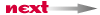
Glossary and Technical FAQs
|
|
Q: Give me one test case that catches all the bugs! (Cont'd...)
It is true that there are ways to create "minimal test cases" which can greatly simplify the test steps to be executed. But, writing such test cases is time consuming, and project deadlines often prevent us from going that route. Often the lack of enough time for testing is the reason for bugs to occur in the field. However, even with ample time to catch the "most important bugs", bugs still surface with amazing spontaneity. The challenge is, developers do not seem to know how to avoid providing the many opportunities for bugs to hide, and testers do not seem to know where the bugs are hiding. Q: What is the difference between a test plan and a test scenario? A: Difference number 1: A test plan is a document that describes the scope, approach, resources, and schedule of intended testing activities, while a test scenario is a document that describes both typical and atypical situations that may occur in the use of an application. Difference number 2: Test plans define the scope, approach, resources, and schedule of the intended testing activities, while test procedures define test conditions, data to be used for testing, and expected results, including database updates, file outputs, and report results. Difference number 3: A test plan is a description of the scope, approach, resources, and schedule of intended testing activities, while a test scenario is a description of test cases that ensure that a business process flow, applicable to the customer, is tested from end to end. [Continued on next page...] |
______________________________________________________
Copyright 2003-2013 by Rob Davis PE. All rights are reserved. No part of
this document may be reproduced in any form whatsoever
without written permission from Rob Davis, PE.
http://softwaretestengineer.com
http://robdavispe.com
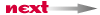
this document may be reproduced in any form whatsoever
without written permission from Rob Davis, PE.
http://softwaretestengineer.com
http://robdavispe.com